We Can Hide Our Facebook Friend List From Our Friends and Visitors.
"for clear view of the fallowing picture please click on it."
Click on profile menu at top right of your facebook page.
Select on "See All" to display your friend list page.
Select on "edit" menu from the page.
Now you will get a note as "who can see your full friend list on your timeline"
Now you can choose who can see your friend list, for bettrt result choose "only me"
Now your friend list is not visible for other friend on your list and for visitors of your Facebook.
Related Posts





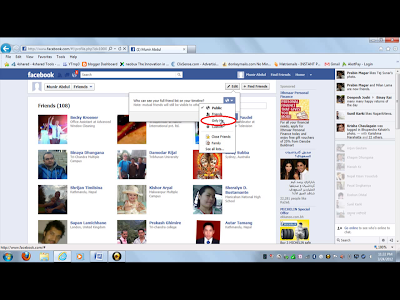









No comments:
Post a Comment