Easy Way to Deactive Facebook Account
- Click account menu of your facebook account. (at right top of your facebook page)
- Click on account setting.
- Select security menu from left menu bar.
- Click on “deactive your account" option.
And fallow the required processing. (you can be clear from the given photos.)
(NOTE: For clear view click on the picture..)
Related Posts








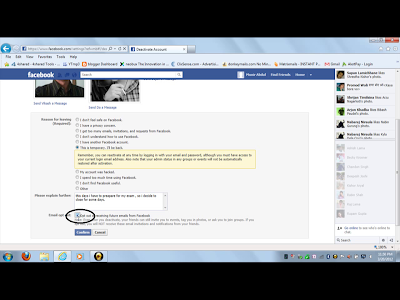













1 comment:
You have a very good article. Thanks for sharing.
andrea
www.triciajoy.com
Post a Comment